One such tool is called Privnote – a free online service that allows users to create text notes that self-destruct after being read. When you create a new note using Privnote, the text is encrypted locally in your browser using 256-bit AES encryption before being transmitted to Privnote’s server. It prevents any interception or leakage of the unencrypted data. The note is stored on Privnote’s server, assigned a random URL, and made available for one viewing. When the recipient opens the link, the note data is downloaded and decrypted for viewing in their browser. After it is read once, the note is deleted from Privnote’s server.
Using privnote to protect text messages
The most common use of Privnote is to send private text messages that don’t leave a trail messaging apps security vulnerabilities, retaining logs, and facing potential hacks and leaks. Sending sensitive information via regular text or chat is risky. With Privnote, you compose confidential messages and then share the unique Privnote URL via your preferred messaging app. The recipient simply clicks the link to view your message once, after which it disappears forever without leaving any record. Having this capability allows communication with an added layer of security and privacy when needed. You don’t have to worry about retaining private chats that are stolen. how to protect text messages? And since the note self-destructs, there’s no digital paper trail left behind.
Keeping class or meeting notes confidential
Students and professionals often share class or meeting notes with peers who may have missed sessions or need to fill in gaps in their notes. Typically such a process involves emailing documents or around, which leads to unauthorized access as they get passed to more people. Instead of attaching your notes in an email or shared drive, you use Privnote to maintain control. Simply copy your meeting or class notes into a new Privnote. Generate the private URL, and then email that to the appropriate recipients who need one-time access. Using this method allows you to freely share your notes without worrying about downstream leakage. Since the note disappears after being read once via the unique link, your original notes remain confidential.
Protecting sensitive text files
Many of us have text files on our computers that contain private information – passwords, financial data, confidential documents, etc. While we may have protections in place to secure our devices, additional leaks are still possible. For an added layer of security on sensitive text files, use Privnote. Open the file in a text editor, and copy and paste the contents into a new Privnote. Share access via the unique URL only when needed to trusted recipients. The process limits the exposure of your confidential data to one online view session, after which it is forever deleted from Privnote’s servers. So even in the unlikely event that Privnote suffers a security breach, your private text data remains inaccessible.
Providing temporary access to passwords
Sharing passwords and other sensitive credentials like unmonitored downstream access. Changing credentials to disable access is inconvenient and difficult to coordinate.
With Privnote, you securely provide temporary one-time access to passwords or other confidential data. For example, if you need to share Wi-Fi credentials with houseguests or a password to a friend to access a shared account, create a Privnote with the login details. Send the recipient the auto-deleting Privnote link to view the credentials once. When access is no longer needed, evaporates so the password is no longer available.
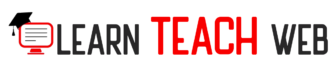
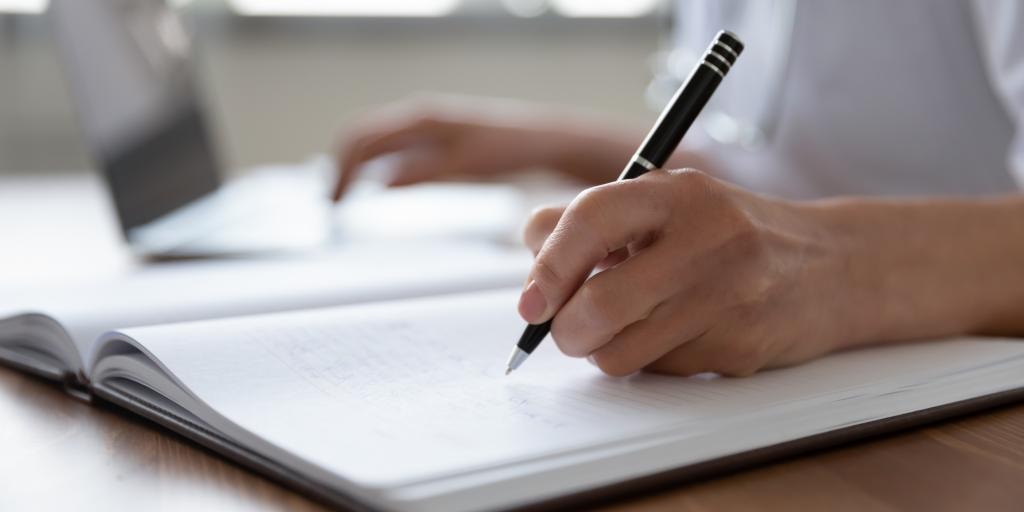


Comments are closed.