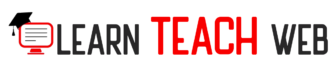What Is the Top Design Tool for Beginner Graphic Designers?
Selecting the right design software is crucial whether you’re a seasoned designer or just starting out in the creative field. The tools you choose can have a significant impact on the quality and efficiency of your work. In the realm of digital design, two major players often come into discussion: Canva and professional design software such as Adobe Photoshop and Illustrator. Each has its strengths and caters to different user needs and skill levels.
Rommel Asuit’s article, ‘Canva vs Design Software: The Right Tool for your Design Works,’ serves as a key inspiration for this discussion. His thorough analysis and clear presentation of the strengths and limitations of both Canva and traditional design software were instrumental in shaping my perspective on how these tools can be best utilized depending on one’s design needs and expertise level. His work is a valuable resource for anyone standing at this crossroads.
Simplifying Design with Canva
Canva has emerged as a user-friendly option for those who may not have a background in graphic design. Its appeal lies in its simplicity and the ability to produce clean, effective designs without a steep learning curve. Canva provides an intuitive drag-and-drop interface, a vast library of templates, and a wide range of design elements from photos to fonts. This makes it an ideal choice for quick projects like social media posts, basic flyers, and simple web graphics.
For individuals or small businesses needing to churn out attractive designs quickly and with minimal fuss, Canva stands out. Its cloud-based nature also means that team collaboration is straightforward, allowing multiple users to work on a project simultaneously from any location.
Diving Deep with Professional Design Software
On the other side of the spectrum are comprehensive tools like Adobe Photoshop, Illustrator, and InDesign. These programs are staples in professional design studios and among freelancers who require advanced functionality and complete control over every aspect of their designs.
These tools are known for their robust feature sets that allow for intricate photo editing, vector illustrations, and multi-page layout designs, which are essential for high-stakes projects such as branding campaigns, complex infographics, and detailed print layouts. Learning to use these tools effectively can be daunting due to their complexity, but the investment in time and effort often pays off with superior results and more professional outputs.
Evaluating Your Needs
When choosing between Canva and professional design software, consider the following factors:
- Project Complexity: Canva excels at simple to moderately complex designs, while Adobe’s tools are necessary for more detailed and refined work.
- Time and Budget Constraints: Canva is cost-effective and faster for straightforward tasks, making it ideal for tight deadlines and smaller budgets. Adobe’s solutions, while more expensive, offer unmatched capabilities for extensive projects.
- Skill Level: Canva is accessible for beginners and those with limited design knowledge. In contrast, Adobe products are best suited for those with at least some design background or those willing to invest time in learning.
Making the Right Choice
The decision isn’t about which tool is better in a general sense, but which is better for your specific needs and circumstances. If you’re working on a project that requires high-quality, print-ready outputs, or if you need to perform detailed image editing, the professional software like Adobe will be your best bet.
However, if you need to quickly produce designs that look professional but don’t require the deepest level of customization or the finest detail, Canva is an excellent choice. It’s also a fantastic option for those who are just stepping into the design world and want to produce quality content without getting bogged down by too many technicalities.
Conclusion
Whether you opt for the simplicity of Canva or the advanced capabilities of professional design software, remember that the best tool is the one that aligns most closely with your project requirements, skill level, and budget. Tools like Canva and Adobe offer different paths to achieving great designs, and sometimes, the best approach may even involve using both to their best advantage depending on the project’s needs.
If you’re looking to dive deeper into what Canva can offer or want to explore advanced techniques in Adobe’s suite, consider exploring additional resources and guides. Each tool has its community and set of tutorials that can enhance your skills and understanding. Start experimenting today and see which tool suits your creative journey best. And don’t forget to check out insightful articles like the one by Rommel Asuit for more perspectives on this topic.