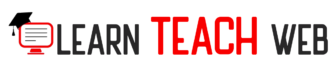Building Robust RESTful APIs with ASP.NET Core: A Comprehensive Guide
Introduction
Understanding RESTful APIs
RESTful APIs (Representational State Transfer) are a set of guidelines for creating web services that allow communication between a client and a server using HTTP. They are designed to be stateless, meaning that each request from a client contains all the information needed for the server to fulfill it. This design principle promotes scalability and flexibility.
In modern web development, RESTful APIs play a crucial role by standardizing how different web services interact. They simplify integration, maintenance, and scaling of applications, making them indispensable for building microservices, facilitating communication across platforms and devices, and supporting web services such as social media, e-commerce, and cloud computing.
Introduction to ASP.NET Core
What is ASP.NET Core?
ASP.NET Core is a high-performance, cross-platform framework developed by Microsoft for building modern, cloud-based, and internet-connected applications. It supports the development of APIs, web applications, and microservices.
ASP.NET Core is particularly well-suited for API development due to its modular architecture, which enables efficient request handling, middleware customization, and built-in dependency injection. It also provides robust security features, seamless integration with various databases, and support for RESTful API standards. These attributes make ASP.NET Core a preferred choice for creating scalable, high-performance APIs.
Getting Started with ASP.NET Core
Required Tools and Software
- .NET SDK: Essential for building, running, and publishing ASP.NET Core applications. It includes the necessary command-line tools and libraries.
- Visual Studio/Visual Studio Code:
- Visual Studio: A full-featured IDE for Windows and macOS, providing a rich development environment for ASP.NET Core applications.
- Visual Studio Code: A lightweight, cross-platform code editor with extensions for ASP.NET Core development.
- SQL Server/MySQL/PostgreSQL: Relational database management systems for data storage that integrate with ASP.NET Core.
- Postman/Swagger: Tools for testing and documenting APIs. Swagger is often used in ASP.NET Core projects for API documentation.
- Git: Version control software for managing source code.
- Docker: Enables containerization of ASP.NET Core applications for easy deployment and scaling across environments.
- Entity Framework Core: An Object-Relational Mapper (ORM) that simplifies data access by allowing developers to interact with databases using .NET objects.
- NuGet Package Manager: Manages third-party libraries and tools, facilitating easy integration into ASP.NET Core projects.
- Azure/AWS/GCP: Cloud platforms for deploying and managing ASP.NET Core APIs, offering app hosting, databases, and CI/CD pipelines.
- Jenkins/GitHub Actions/Azure DevOps: CI/CD tools for automating build, testing, and deployment processes.
- Redis/Memcached: In-memory data stores for caching, enhancing performance, and reducing database load.
- Kubernetes: Manages containerized ASP.NET Core applications, providing automated deployment, scaling, and management.
- SonarQube: Static code analysis tool for maintaining code quality by identifying bugs and vulnerabilities.
- Nginx/Apache: Web servers used as reverse proxies for handling requests, load balancing, and security.
- JIRA/Trello: Project management tools for tracking tasks, bugs, and project progress.

Installation Steps and Configuration
- Install .NET SDK
- Download & Install: Visit the official .NET website to download and install the latest .NET SDK.
- Verify Installation: Open your terminal or command prompt, type dotnet –version, and ensure it shows the installed version.
- Create a New ASP.NET Core API Project
- Start a New Project: Open terminal, navigate to your desired directory, and create a new Web API project with dotnet new webapi -n MyApiProject.
- Enter Project Folder: Navigate into the new project folder with cd MyApiProject.
- Run the API
- Launch the API: Start your application by typing dotnet run.
- Access the API: The API will be running locally at http://localhost:5000.
- Configure the API
- Middleware Setup: Customize the request-handling pipeline in Startup.cs or Program.cs by adjusting middleware components.
- Routing Configuration: Ensure your API routes are correctly set up to handle HTTP requests.
- Dependency Injection: Register services in the ConfigureServices method to enable dependency injection.
- Test Your API
- API Testing: Use tools like Postman or curl to test and interact with your API, ensuring endpoints function as expected.
- Enhance with Optional Features
- Enable CORS: Configure Cross-Origin Resource Sharing (CORS) in Startup.cs if your API will be accessed from different domains.
- Add Swagger: Install and configure Swagger using the Swashbuckle.AspNetCore package for automatic API documentation.
Creating Your First ASP.NET Core API Project
Step-by-Step Guide
- Install .NET SDK
- Create a New Project:
- dotnet new webapi -n MyFirstApi
- Navigate to project directory: cd MyFirstApi
- Run the API: dotnet run
- Access the API at http://localhost:5000
- Explore Project Structure:
- Controllers: Includes API controllers such as WeatherForecastController.cs.
- Startup.cs: Configures services and request pipeline.
- appsettings.json: Contains configuration settings for the application.
- appsettings.Development.json: Development-specific settings.
- launchSettings.json: Configures profiles for running and debugging the application.
- wwwroot/: Serves static files (less common in API projects).
- Data/Models/Services/Migrations: Optional directories for data access, models, business logic, and database migrations.
RESTful Principles and Best Practices
- Stateless Communication: Ensure each request contains all necessary information; no session state is stored on the server.
- Resource-Based: Use meaningful URLs to represent resources (e.g., /products/123).
- HTTP Methods: Use standard HTTP methods—GET (retrieve), POST (create), PUT (update), DELETE (remove).
- Consistency: Maintain consistent naming conventions for endpoints and use plural nouns.
- Use Status Codes: Employ appropriate HTTP status codes to indicate operation results (e.g., 200 OK, 404 Not Found).
- Support Filtering, Pagination, and Sorting: Enable efficient data retrieval through query parameters.
- Versioning: Implement versioning in your API (e.g., /v1/products) to manage changes gracefully.
- HATEOAS: Provide relevant links to related resources to guide client interactions.
- Error Handling: Return meaningful error messages and codes to assist clients in understanding and resolving issues.
Implementing API Endpoints in ASP.NET Core
- Create a Controller
- Add a class in the Controllers folder.
- Derive from ControllerBase.
- Define routes using [Route(“api/[controller]”)].
- Implement Methods
- GET: [HttpGet] for retrieving data.
- POST: [HttpPost] for creating resources.
- PUT: [HttpPut(“{id}”)] for updating resources.
- DELETE: [HttpDelete(“{id}”)] for deleting resources.
- Handle Request Data
- Use [FromBody] for POST/PUT data.
- Use [FromQuery] for query parameters.
- Return Responses
- Inject dependencies as needed.
- Test endpoints thoroughly.
- Document the API (optional).
Security Considerations
- Authentication & Authorization: Implement identity and access controls using ASP.NET Core Identity or OAuth2.
- Data Protection: Use HTTPS to encrypt data in transit and apply data protection APIs for sensitive information.
- Input Validation: Sanitize and validate all user inputs to prevent injection attacks.
- CORS Policies: Configure Cross-Origin Resource Sharing (CORS) to restrict API access.
- Rate Limiting: Implement rate limiting to guard against abuse and DoS attacks.
Benefits of Partnering with an API Development Company
Advantages of Partnering with an API Development Company:
- Expertise: Access specialized skills and knowledge in API design and development.
- Efficiency: Accelerate project timelines using proven methodologies and tools.
- Scalability: Ensure APIs are scalable and robust to accommodate growth.
- Security: Implement best practices for API security and data protection.
- Support: Receive ongoing maintenance and support post-deployment.
- Cost-Effective: Reduce development costs with efficient resource management.
How to Choose the Right API .NET Core Service Provider
When selecting a provider for .NET development services, consider:
- Experience: Look for a provider with a strong track record in .NET development.
- Expertise: Ensure they have specialized skills in ASP.NET, .NET Core, and related technologies.
- Portfolio: Review previous projects for quality and relevance.
- Client Reviews: Check testimonials and case studies for client satisfaction.
- Support: Confirm comprehensive post-development support and maintenance.
- Cost: Compare pricing structures to ensure value for money.
Explore .NET Development Services
To find the right API development partner for your .NET Core project, explore API Development Services and Discover .NET Development Services.
Conclusion
Building robust RESTful APIs with ASP.NET Core involves leveraging its powerful features and tools to create scalable, high-performance web services. By following best practices for RESTful design, utilizing key development tools, and ensuring strong security